Web Deveopment For Any Sized Project
Web development is the process of creating and maintaining websites and web applications. It involves designing the user interface, writing code (HTML, CSS, JavaScript), setting up server-side components, and ensuring web security and performance. Web developers work on both the front-end (what users see) and back-end (server-side functionality) to deliver functional and visually appealing online experiences.
Introduction to Web Development:
– Understanding the web and its evolution
– Basic terminology (HTML, CSS, JavaScript, etc.)
– Web development tools and environments
HTML (Hypertext Markup Language):
– Creating the structure of a webpage
– HTML tags and elements
– Semantic HTML for better accessibility and SEO
– Forms and input elements
CSS (Cascading Style Sheets)
– Styling web pages with CSS
– Selectors, properties, and values
– Layout and positioning
– Responsive design and media queries
JavaScript
Implementing interactivity and functionality on the client side. JavaScript is a programming language that allows developers to create dynamic and interactive features such as form validation, animations, and real-time updates without the need for page reloads.
DATABASE MANAGEMENT
Module 1: Introduction to Back-End Development
- Overview of back-end development and its role in web development.
- Understanding client-server architecture.
- Popular back-end programming languages and frameworks.
Module 2: Server-Side Languages
- In-depth exploration of server-side programming languages, such as Python, Ruby, Java, Node.js, and PHP.
- Pros and cons of each language for back-end development.
- Setting up a development environment for the chosen language.
Module 3: Databases and Data Management
- Introduction to databases: SQL and NoSQL.
- Creating and managing databases.
- Structured Query Language (SQL) for data retrieval and manipulation.
- Working with NoSQL databases like MongoDB or Cassandra.
AUTHENTICATION AND AUTHORIZATION
Module 4: Server Environment and Deployment
- Setting up and configuring a web server (e.g., Apache, Nginx) and application server.
- Deployment strategies, including cloud-based solutions like AWS, Azure, or Heroku.
- Ensuring server security and scalability.
Module 5: RESTful APIs
- Understanding REST (Representational State Transfer) architecture.
- Building RESTful APIs for data exchange between the front-end and back-end.
- Consuming and interacting with APIs using HTTP methods.
Module 6: Authentication and Authorization
- Implementing user authentication and authorization mechanisms.
- Handling user sessions and tokens.
- Security best practices to protect user data and sensitive information.Module 7: Application Frameworks
- Introduction to popular back-end frameworks like Django (Python), Ruby on Rails (Ruby), Express.js (Node.js), and Laravel (PHP).
- Building web applications using a chosen framework.
Module 8: Middleware
- Concept of middleware and how it’s used in web applications.
- Writing custom middleware for request/response processing.
- Implementing security and data validation middleware.
Module 9: Caching and Performance Optimization
- Caching strategies to improve application performance.
- Profiling and optimizing database queries and server code.
- Implementing content delivery networks (CDNs) for static assets.
TESTING AND DEBUBBING
Module 10: Testing and Debugging
- Writing unit tests and integration tests for the back-end code.
- Debugging techniques and tools.
- Continuous integration and continuous deployment (CI/CD) pipelines.
Module 11: Scalability and Load Balancing
- Scaling strategies for handling increased traffic and demand.
- Load balancing techniques to distribute traffic efficiently.
- High availability and fault tolerance.
Module 12: Monitoring and Logging
- Tools and best practices for monitoring server performance.
- Implementing logging for troubleshooting and analysis.
- Alerts and notifications for critical events.
WordPress
WEBSITE DEVELOPMENT WITH DIVI THEME
-
Customization:
- Customize the chosen theme by configuring settings, colors, fonts, and layout options.
-
Content Creation:
- Create and organize your website’s content, including pages, posts, images, and multimedia elements.
-
Plugins Installation:
- Enhance your website’s functionality by installing and configuring WordPress plugins for features like SEO, contact forms, and social media integration.
INTRODUCTION
-
Domain and Hosting:
- Choose and register a domain name
- Select a reliable web hosting provider to store your website files.
-
WordPress Installation:
- Install WordPress on your hosting server using one-click installers or manual installation.
-
Theme Selection:
- Choose a WordPress theme that suits your website’s design and functionality requirements.
DEPLOYMENT AND SEO
-
Search Engine Optimization (SEO):
- Optimize your website for search engines by configuring SEO plugins, optimizing content, and setting up meta tags.
-
Security Measures:
- Implement security measures such as strong passwords, two-factor authentication, and security plugins to protect your site from threats.
-
Testing:
- Thoroughly test your website’s functionality, responsiveness, and performance on different devices and browsers.
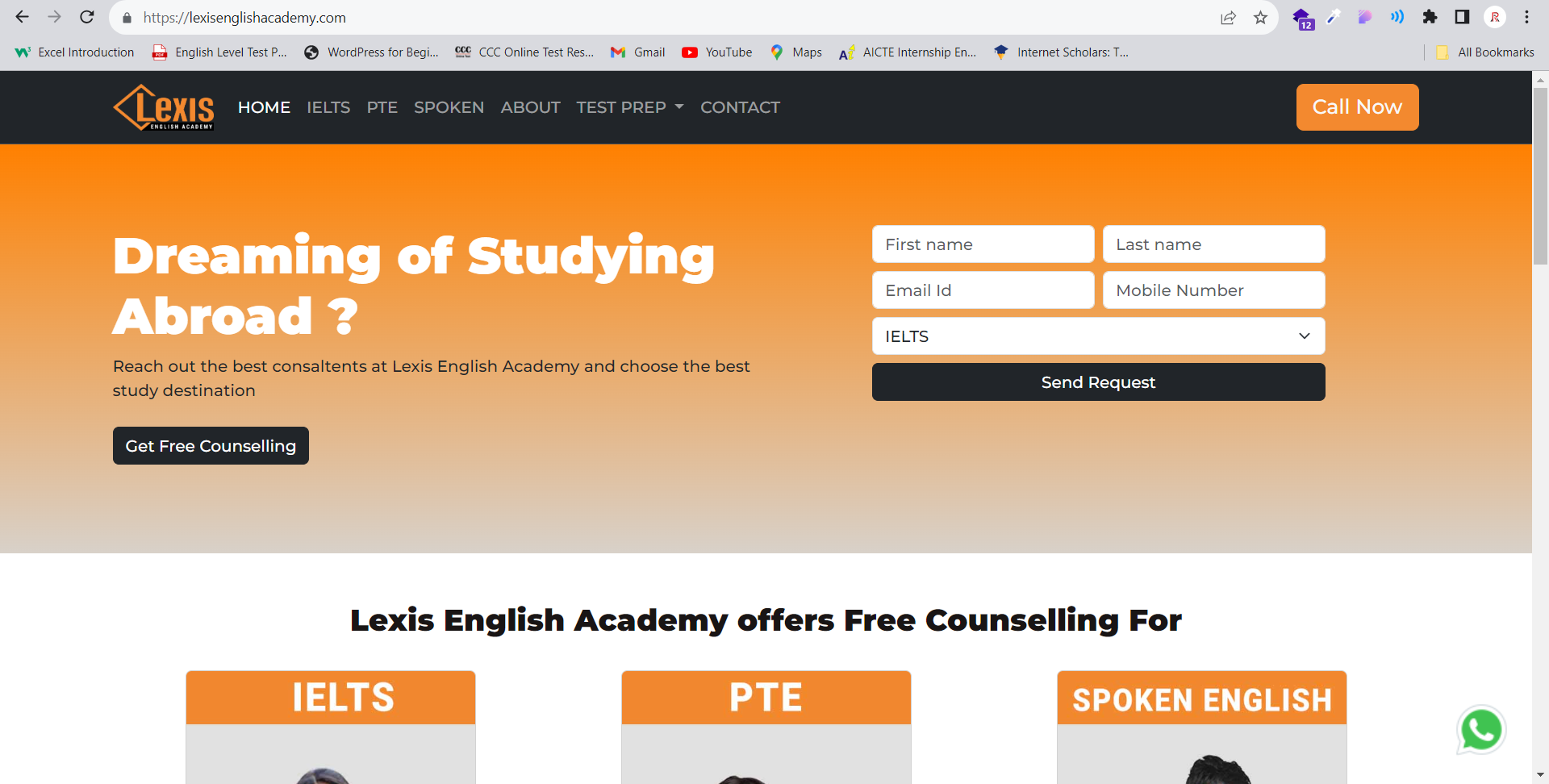
LEXIS ENGLISH ACADEMY

PREETI ENGLISH ACADEMY
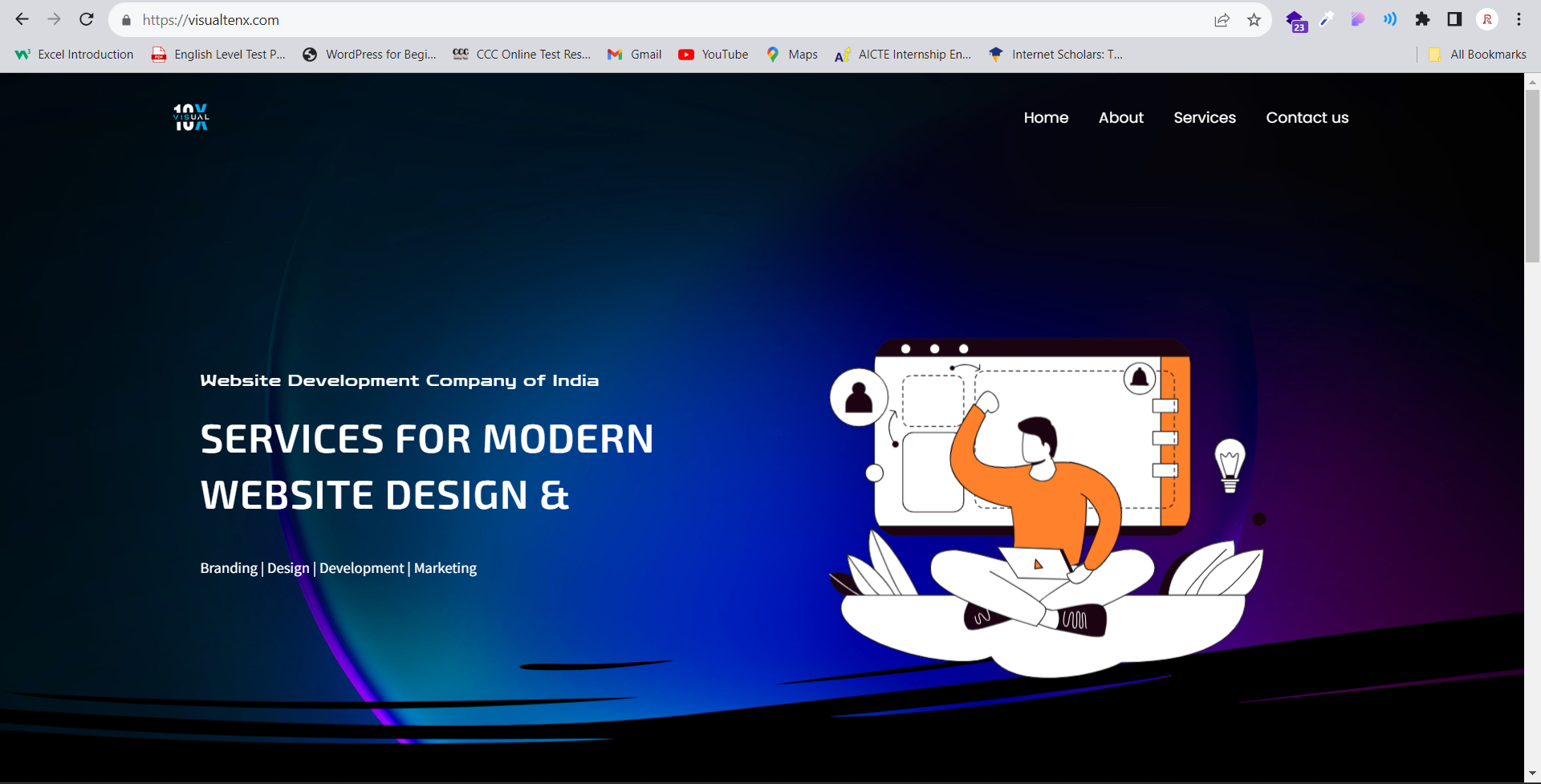
Visual TenX

SKGV Sarthi Trust
Let’s learn to Build Something
Ready to learn shape edge concept to our expert trainer.
